This is a known problem that upcoming iTunes downloads now feature a normal stereo track and a 5.1 surround track but no player can actually access this track. Selecting the track in iTunes or Quicktime just results in empty silence whether you are going the analogue or digital route (but then why do AppleTV owners not face the same problem?). There are some writeups about using Quicktime Pro to reassign channels to get the file to work properly but it didn't work for me - the only way I managed to run with 5.1 surround is by removing the DRM from the file and playing in VLC.
For this you need the software (*cue ominous RIAA tracking music here*) Requiem.
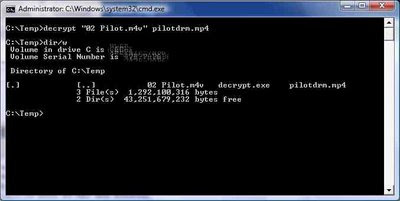 The GUI didn't work on my computer (too lazy to install a JAVA runtime environment) so I went the CLI path to strip the DRM from the file. Note that you need to have a working media file with license on your computer - you can't just copy the M4V/M4A file from a friend and strip the DRM on your computer. Requiem's decrypter makes use of your iTunes library license files to strip the DRM off your files making them playable in other software/players.
The GUI didn't work on my computer (too lazy to install a JAVA runtime environment) so I went the CLI path to strip the DRM from the file. Note that you need to have a working media file with license on your computer - you can't just copy the M4V/M4A file from a friend and strip the DRM on your computer. Requiem's decrypter makes use of your iTunes library license files to strip the DRM off your files making them playable in other software/players.Once stripped, you can now play the file in an alternative 'better' player and access the 5.1 surround track properly (without having to reassign channels, edit, etc). It also works if you want to output the digital stream to an external decoder. The files STILL won't work in Quicktime or iTunes though as they don't have a decoder for the AC3 stream ... wierd huh?
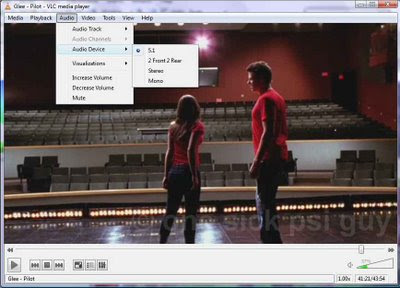
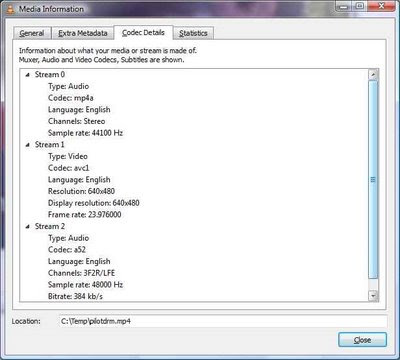 Note that Requiem does NOT strip user data from the file, so your iTunes account details are still left intact in the file - uploading/sharing the DRM-freed file would be a bad thing as they can be traced back to your account.
Note that Requiem does NOT strip user data from the file, so your iTunes account details are still left intact in the file - uploading/sharing the DRM-freed file would be a bad thing as they can be traced back to your account.______________________________
UPDATE 21st March 2012!!!
Wow ... amazing how many still get to this post even though its 3 years old. Anyways, Requiem is still alive with the last working version I used being 3.3.5 for iTunes versions 10.5.3.3 and below. If you have updated to iTunes 10.6.X.X.X then this version will not work and you may need to install an older version of iTunes (search oldapps). Since my last update, the interface has changed quite a bit (referring to the Windows version) and Requiem now automatically strips DRM from ALL files in your iTunes storage folders (i.e. Movies, Music and most Books) whilst original files are deleted and placed into the recycle bin. If you prefer more control, just hold down the SHIFT key on your keyboard when starting up Requiem - this disables auto-loading and removal of DRM. Then just drag-and-drop selected file(s) onto the program and it will decrypt and delete the files.
How do you obtain Requiem? You could always search Google for shares/links to the package or learn to use TOR @ https://www.torproject.org/ and direct yourself to "tag3ulp55xczs3pn.onion" for the latest versions of Requiem.
Seeing as a lot of traffic is diverted here from Google, here's a validated link for Requiem 1.8.10 found on Rapidshare. I didn't upload this and I don't know how long it will be around.
http://rapidshare.com/files/230438021/requiem-1.8.10.zip
If you use other methods of downloading, Requiem should weigh in at around 638kB in size only. Anything larger could be fake or infected.
UPDATE 12th June 2009!!!
Here's how I downgraded iTunes (i.e. installed older version) in Windows to ensure Requiem works. Just go to your control panel and uninstall the iTunes application (you can leave the updated Quicktime) and grab the older version of 8.1.10 from http://www.oldapps.com/itunes.php.
Go to your iTunes download folder and rename it something else temporarily (I just renamed it to iTunes-old). Install the older version and start up the program which should create another iTunes downloads folder in the same location as the first. Close iTunes and proceed rename the iTunes-old folder back into the new iTunes folder (thus deleting the new one created by iTunes).
Go into the "Previous iTunes Libraries" folder and choose the latest library backup file. You can't use the one from iTunes 8.2.0.23 'cause it won't open/load and must replace the one in the root directory of the new iTunes folder - just rename it to "iTunes Library.itl".
Restart iTunes and your library should be restored up to the latest backup date. If any downloads are missing, just drag and drop the files onto iTunes and it will automatically restore them to their respective folders. Any new downloads will not play and will ask for your authorization - do this and the previous 8.2.0.23 licenses are replaced with 8.1.1.10 and once that is done, Requiem 1.8.10 will work once again (this time its confirmed 100%!)
UPDATE 10th June 2009!!!
Scratch the update above ... any NEW iTunes downloads with 8.2.0.23 are no longer decryptable with this Requiem version. Existing downloads (ones obtained with earlier versions of iTunes) remain decryptable as long as your license was obtained with the older version of iTunes. If you formated your PC/Mac, then reauthorized your iTunes account, Requiem may not work any longer ... haven't really tried it out but it seems that way. Either reinstall 8.1x and obtain new licenses for new downloads or wait patiently for the next release of Requiem.
UPDATE 7th June 2009!!!
Just tested and Requiem 1.8.10 seems to still work with the latest iTunes 8.2.0.23 and new DRM-ed downloads ... who knows, maybe later releases might break the program but for now everything is still rosy. User details are still kept in the file ("purchased by" and "account name") though, so no sharing on P2P sites if you want to avoid Apple blocking freezing your account!

No comments:
Post a Comment