Cross-flashing LG GSA H60N worked!
My main goal is actually to make my new DVD writer region-free because of the high number of DVDs I have that cover ever region in the world (except those reserved for airlines) although the tool I've used offers much more in terms of removing rip speed locks and improving write speeds on writable media by overriding default designations based on manufacturer media codes. It seems that the H60N drive I have is the OEM version of the H62N model and can be found on MANY retail branded PC systems including those from Dell, Acer and HP.
To accomplish this hack, two downloads are necessary - the first is MediaCodeSpeedEdit (MCSE tool) available from here, I used v1.1.0.16 which has some added support for the H60N drive. What attracted me was the RPC2 auto-reset feature explained below.
Next, it's off to the LG service site to get the firmware for the H62N model of the drive and somehow, I could locate the firmware only from the German site here. Once there, select "Geràte Trieber" which basically brings you to the hardware drivers page. Select "DVD-ROM / DVD-writer" from the options table and look through the list for a download named "Firmware für den GSA-H62" sized around 1,659KB.
Unpack the MCSE package and start the program then click on the [Load] button and select the firmware downloaded earlier. There is no need to run/unpack/extract the update beforehand. The only setting I was interested in (for now anyways) was the RPC2 Auto Reset option which I checked. I then saved the file and executed the patched firmware with no further alterations to the file. I could basically disable the riplocks and such but I already have another drive for that purpose.
WARNING! Here's where things get sticky because on my hardware, the drive updater refused to end or terminate. So what I did was I left my PC alone for a good whole 5 minutes before forcing a shutdown (possible either by physically turning off the power or holding the on-off switch on the case until it shuts off). I left it alone for that time period just to make sure that any flashing process completes and 5 minutes gives it plenty of time to do so (my usual Lite-On and Benq target drives flashes in around 30 secs).
Upon reboot, I was relieved to find the drive still working and was now recognised as a LG GSA H62N in the BIOS and also in Windows. Testing the auto reset feature, I used the drive system properties to set the region on the drive to R2 and played a DVD. MCE and Vista didn't complain about regions and incompatibilities. Shutting down the PC entirely and restarting resets the drive back to its state before the cross flash. So, if previously it was set to R3 with 2 changes left, it will forever keep reverting to that upon cold restarts. Note that soft reboots and logging in/out does not reset the drive.
DISCLAIMER : Any attempts of this hack is at your own risk and I do not take any responsibility. Unofficial firmware updates are not approved and may void your warranty if not done properly. All trademarks, tradenames and program names are property of their individual owners.
Oooh ... looky what I got in the mail today!
So whats it the package? Quite a lot actually and everything has been packed pretty tightly in the box. Thankfully nothing is broken, squashed or torn this time.

First off, there are the usual movie premium tie-ins of a T-shirt and cap. Funny how both don't match with one being black and the other being white. The tee is kinda cool with its print (i.e. light-reflective print) and the big X on the front ... with the flash, the print just glows bright white. In normal light is just a dull dark grey.


Next up is the largest item - a shoulder bag done in the theme of the anime with tones of black, white, red and yellow all over. Even the inner lining is done in the sixties checkerboard fashion. A bit too gawdy for my tastes ... and whats with all the handles, straps and loops? I'll figure them out later.

Third item is boxed as a View Finder which basically is just a renamed View-Master with a preloaded reel featuring scenes from the movie. Its the same size as the original View-master but has the words SpeedRacer and Image3D moulded onto the fascia. And guess what ... I STILL have my original View-Master 3D although most of the reels have since melted or rotted away. So that means I now have TWO View-Masters ... hee hee.

The pièce de résistance is the notebook which is actually physically autographed by Jung Ji Hoon in gold paint pen... and I can probably hear the majority of the crowd go "Huh ... who?". Its RAIN who plays the character Taejo in the movie. Whats also cool is how the notebook flips to reveal three other covers featuring Speed (Emile Hirsch), Racer X (Lost's Matthew Fox) and the movie poster.


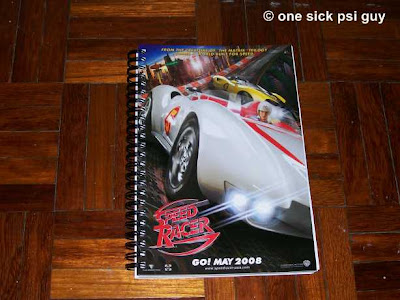

The irony of it all - I have yet to watch the movie or any of the anime episodes but with home video, I guess I can do that anytime. I'll probably just wait for the complete DVD or BD box collection instead of buying the separate volumes they're currently being sold as. Anyways, there's a lot of commotion about how the anime is being released on US DVD now with bad compression, wrong playback times and wonky playback menus. What's unfair is that if you're in the US, you can watch season one of SR online for free here.
Oh, there was also another contest I won last month but totally forgot about posting it so I might as well put that alongside this one since they're the same thing. Any guesses to which TV hit show sensation that these prizes come from? Left to right, the prizes included 6-piece set of bookmarks, some sparkly notepad and temporary tattoos.

So what are you sittin' on your @$$ reading this for? Get onto the websites and start clicking/writing to win stuff over at Astro, AXN, AFC, and Disney Channel (note Astro account number required)
..... Show/hide full post
When is a service pack NOT a service pack? When its Vista SP1 of course!

Most of the changes to Vista after SP1 has been installed will mostly be hidden from users (full details of changes available here) but most important would probably be the performance enhancements where SP1 boasts of being able to:
- manipulate files from 25-50% faster
- read/open images 50% faster
- reduce resume time from standby mode
- improves network performance by removing unnecessary bandwidth consumption
- improves power management (i.e. longer battery life?)
Personally, I don't find any much difference other than the fact that it does seem to crash a little less AFTER SP1 and file operations are slightly faster especially copying from folder to folder. I don't use standby/sleep modes, so I can't comment much on the reduction of resume times.
What's frustrating (and perplexing) is the warning on the back of the disc that asks users to install the latest updates before installing SP1. I mean ... come on, isn't a service pack supposed to include all past updates rolled into one? Its over 400MB in size for gawd sake ... can't all the earlier updates be included?

Seriously, SP1 does improves things a teeny-tiny bit but Vista still has a long-long-LONG way to go. The longer I use it, the more things I find I hate about it. I won't take drastic actions by upgrading back to XP just yet ... at least not until I have found all the drivers I need for my hardware. Off the back of my head, several things that I wish/hope/pray will come soon to Vista SP2/3/X
- An "Apply to all folders" option when setting view preferences in Explorer
- An easy way to set the default MIDI/synth playback device
- Support for disc images such as .iso or .img (buck up Microsoft! Linux and MacOS have had built-in support for mounting disc images for so long) - an earlier version of Virtual CD-ROM by Microsoft no longer works in Vista and supposedly has been removed from the official Microsoft downloads section
- Better support for their own MCE IR receivers
- Native support for MPEG-1/2/4 codecs
- A easier/better way of unplugging/troubleshooting USB devices
TIP : For anyone that has already installed Vista SP1 and things are running OK, make sure you run the cleanup option which is installed as part of SP1 but never advertised/revealed to the casual user to remove all the temporary installation files . Just open a command window or using the Run command box, type in vsp1cln.exe and press enter. This reclaims around 1GB of harddisk space which can be put to better use for downloads/games/pron(sic) ...
This falls into my "I Want One" list
What's amazing is that the screen does not work on conventional resistance or capacitive methods but purely on the concept of total internal reflection based on the two surfaces that touch. The concept is so simple yet so effective purely because ALL webcams can pickup IR light (Try it! just point any remote control/IrDA compliant device at a webcam and see the transmitter flash).
Now if only I had the skills required to make the darn thing ... and maybe a projector and screens :D
Full instructions for anyone interested here.
American Idol 7 finals ... which David will win?
 Its hours before the final performances from the top two in the seventh season of American Idol and from what I've seen/heard/read, the public is pretty much divided evenly amongst both Davids. Although ratings have dropped pretty much in comparison with previous seasons, this year's final two contestants definitely have outclassed previous seasons by a long shot. Both Davids have NEVER been in the bottom group and both have their own style (which leads to their own evenly matched fan-base).
Its hours before the final performances from the top two in the seventh season of American Idol and from what I've seen/heard/read, the public is pretty much divided evenly amongst both Davids. Although ratings have dropped pretty much in comparison with previous seasons, this year's final two contestants definitely have outclassed previous seasons by a long shot. Both Davids have NEVER been in the bottom group and both have their own style (which leads to their own evenly matched fan-base). David A. is outstnadingly great and only great at ballads - his attempts at any faster, upbeat tempo songs were bland at best or sung with forgotten lyrics. He does have the advantage of youth since he's only 17 and quite a cutie. Supposedly singing with pitch perfection, he does manage to pull off the note runs and high notes quite flawlessly. Quite adept at the piano, he seems to have staved off performing with an instrument ... maybe because there's hardly any time left to practise the songs let alone practise the piano. My fave songs so far - Imagine, Love me tender, You're the voice and Stand by me.
David C. carries the rocker look well and his re-arrangements (whether original or not) are certainly his niche genre. That's not to say he can't sing ballads or pop songs well as he has shown during the Andrew Lloyd Webber week (studio recording is one word - amazing). He certainly brings on a look of arrogance whenever he performs but I'll just put that down to pure confidance for now. Fave songs so far which I can hear repeatedly - Always be my baby, Music of the night, Hello and Eleanor Rigby.
What do they have in common? Both play the guitar (although DA has only since performed on the piano), both love musicals (having appeared in many a school play). and both have earlier recordings (unsigned and not widely distributed).
Heck! I'm torn evenly between them for both their flaws and perfections but silently I'm kinda rooting ever-so-slightly more for Cook ... mostly because of stories of Jeff Archuleta being the "stage parent" which I wouldn't want befalling on anybody.
Oh well ... only time will tell, so bring on the finals!!
Blogger show/hide post hack with anchors
Those following this blog would have seen that I tend to use the show/hide posts option to condense the amount of information shown. Although it has worked pretty well, I was always irked by the fact that if my posts were really long, clicking on the "Show/hide full post" option on my blog would tend to roll up the current post and show the posts at the bottom leaving the viewer behind instead of returning them back to the initial post in reduced form.
Poring through the code and referring to W3C HTML specs, I managed to find a simple way to redirect the reader back to the top alogside the hidden post with the use of anchors.
The original technique used on this site is the one described on the Blogger help pages here. The only difference is now I've made use of the span id as an anchor for redirection. Only one line is added to the Javascript function to make this hack work. The original function is written like so
The focus is in the "if" section of the function which evaluates such that when the post is currently being shown (i.e. is equal to "postshown") then the function will hide the post by setting the className to "posthidden". Here I add a line to make redirect the browser to the span id which is my anchor. The edited code is as follows
function expandcollapse (postid)
{
whichpost = document.getElementById(postid);
if (whichpost.className=="postshown") {
whichpost.className="posthidden";
}
else {
whichpost.className="postshown";
}
}
</script>
What this basically does is to take the postid (which will become our span id when we write the post) and redirect using the location.hash function.
function expandcollapse (postid) {
whichpost = document.getElementById(postid);
if (whichpost.className=="postshown") {
whichpost.className="posthidden";
self.location.hash = postid;
}
else {
whichpost.className="postshown";
}
}
</script>
This change would only work if the "Show/hide full post" link is located near the top of the post. If the option is halfway through the post, there is still another way to redirect readers back to the top of the post. In each post with the show/hide option, add an additional anchor under a different name from the usual span class method so as not to have conflicting section names. For example, I could add an anchor to top of this post with the following code
Then edit the javascript function in the template so as to be able to receive two parameters like so with the first parameter being the span id to indicate which portion of text to hide and the second parameter to indicate the anchor<a name="postanchor"></a>
Then just change the blogger tags of posts to indicate the span areas and anchor
function expandcollapse (postid,anchorid) {
whichpost = document.getElementById(postid);
if (whichpost.className=="postshown") {
whichpost.className="posthidden";
self.location.hash = anchorid;
}
else {
whichpost.className="postshown";
}
}
</script>
<a href="javascript:expandcollapse('<postid>','<anchorid>')">
Show/hide full post</a>
Here's an example of how a posts' structure would be like if using the second method mentioned above (using HTML view editing)
<a name="thispostanchor"></a>
.....
First paragraph of post or abstract
.....
<span class="posthidden" id="thispostid">
.....
Rest of the post
.....
<a href="javascript:expandcollapse('thispostid','thispostanchor')">
Show/hide full post</a>Another trip down to KL town

Although it doesn't look like it, Trader's is actually taller than Mandarin Oriental by 4 floors (not so sure when in terms of actual measured height though) and their rooms seem to be ever-so-slightly larger than the ones in Mandarin - either that or their use of large floor to ceiling mirrors and built in table/consoles gives me that illusion (oh ... and perhaps the use of a flat LCD television instead of a bulky CRT one contributes to the extra space)
I haven't been to Petaling Street in four years but it hasn't changed that much since then anyways. Fake goods are still available everywhere - from Bvlgari to Channel and Adidas to Nikes, name it and they probably have it. I do miss a few stalls though, namely the 50 sen tau fu fah.

Its still as stuffy and jam-packed as I remember but one thing was hugely different when walking this time round. For the hundreds of times that I have walked through Petaling Street (just FYI I had to go past this street to get to/from school and the busstop at Kota Raya) this is the first time I've seen so many gwailos around ... in fact they probably outnumbered the locals by a fair amount. They seemed very much at home with the bargaining tactics required by the vendors and I even noticed a few that can speak quite fluent Mandarin and Cantonese. Now THAT was the eye-opener for the night. Didn't get anything though ... somehow I don't think I've ever really bought anything from Petaling Street.
We only managed to get back to the hotel at around 11pm (TIP: get a metered cab 'cos the trip is around RM4 - RM5 only. Several unscrupulous cabbies wanted unmetered rates at RM15!!). In the room, my aunt went into a fit of giggles when she started photographing Ernie all overthe room ... by the end of this session, it was almost like we had filmed Ernie's modelling portfolio (for some soft-porno perhaps :D )
Anyways, Ernie is now back home accompanying Kermit on the shelf ... Rubber duckie you're the one, you make my bathtime oh so fun ....

To end this post here are two more images of the Petronas Twin Towers, with one on a longer exposure to capture the glow from the spotlights but it does create a lot of digital noise ... oh well what d'ya expect from a consumer digicam?


..... Show/hide full post
Vista how do I hate thee ... let me count the ways
Here's a list of problems/frustrations/wierdness I face from the f**king operating system (those also using Vista may or may not agree with the following)
Vista does not play nice with region-free DVD drives
Vista MCE/WMP will NOT playback any region-coded DVDs if the DVD drive has been hacked to RPC1 status (i.e. region-free). Funny thing is, it WILL still playback non-region encoded DVD (in other words, pirated pasar malam copies). Legal copies just return an error message and stubbornly refuse to play.

Only workaround is to install software to circumvent the region coding on discs such as AnyDVD or install additional DVD playback software like PowerDVD.
Built-in Firewall
Vista's buit-in firewall is a considerable improvement over the one included with XP SP2 but it is still woefully inadequate and is overly complex to handle. By default it seems to still allow outgoing connections from programs installed on your PC (including spyware/loggers/etc) and closing them requires setting numerous rules.
I gave in trying to understand the settings and installed Zonealarm Personal ... nice, simple ... 'nuff said.
Aero effects
Vista's Aero feature works on my new PC (it requires a WEI minimum of 3.0 for graphics in order to run and mine scored a 5.0) but it is pure eye candy and does not really offer much improvement to the interface. The 3D program switcher is nifty but pretty useless.

Aero also keeps disabling itself whenever I run older programs. This is understandably so because most older programs won't work very well on the translucent 3D-like desktop.
Vista the memory hog I
Previously, whenever I encountered computers running Vista, I'd used to complain about its inherent sluggishness. It was like driving uphill to Genting Highlands in an automatic Kancil that is loaded with 6 people. Thankfully, this PC changed my perception of that because it manages to deliver the snappiness I like. Why this change of heart? It all boils down to the amount of available system memory. Upon bootup Vista already uses up 956MB of memory and on average it constantly uses around 800MB, so those people using Vista laptops and 1GB of RAM know what they need to upgrade first.

I currently have 2GB of DDR2 RAM and so far have only once managed to exceed this value and start using page memory instead. As a test, I removed a stick of memory to leave behind 1GB and Vista slowed down to a crawl and required nearly 3 minutes to bootup. Restoring 2GB of memory reduced the startup time to around 20 seconds!! Other tricks that one might try can be found here
Vista the memory hog II
What if you don't have any more available memory slots for an upgrade? Next best thing is to enable Vista Readyboost on your PC. If you have any external drive (e.g. thumbdrive, memory stick, flash drive) that meets the Readyboost specs, this will definitely improve the overall performance of the PC. In my case, the least likely candidate for a Readyboost device was a 3 year old compact flash card which I got for free when I bought a 40-in-one memory card reader. Plugging it in increases available system memory by 256MB ... performance boost for free, so I can't complain.
Only problem with Readyboost are its strict requirements and most, if not all, devices unfortunately fail the Readyboost tests. Somehow I got lucky with this one.

Update (12/05) : Seems that my 1GB Kingston SD card also meets Readyboost requirements ... not bad for RM29.
Auto eject CD/DVD drives
I tend to muck about in Windows Explorer a lot and keep on accidently clicking on the DVD drive. In this scenario, Vista automatically ejects the drive expecting you to insert a disc in if it is empty. After a dozen times or so, it gets very annoying having to bend down to close the drive door.

It seems that this 'feature' only will occur if your drive is a writer (CD, DVD or BD) and Vista will not auto eject if it is a read-only drive. So the only workround in this case is to disable the built-in disc burning feature of Vista and use an external application instead (which I already do anyways) ... which brings me to the next point
Where the f**k is the GP editor?
Turns out in Vista Home and Premium editions, there is no group policy editor because it seems that the big guys at Micro$oft decided that home users will never make use of it. So the only way to affect any changes to items such as the one above is to directly edit the registry. Now, I'm pretty comfortable editing the registry (been doing it since Windows 95) but for novice users, the registry can be a confusing and scary place.

Built-in applications
Having built-in zip/unzip capabilities in Windows XP was considered a big step as it remove the necessity of having to install applications like Winzip or Winrar. You'd think that at least they could have support for opening other compressed formats such as RAR, 7ZIP or TAR files. For now I just make use of tugzip to handle these files.
Other sadly out-of-date applications are the Paint program (replaceable with Paint.net), calculator (upgradable with Microsoft's Power Calculator) and Disk defragementer (currently evaluating IOBit Smart Defrag)
Redundant directories everywhere
If anyone has noticed, XP started this phenomena by creating directories that are hardly ever used but cannot be deleted. These directories are under Program Files and include Xerox, movie maker, gaming zone, netmeeting etc. There are supposedly long-winded workarounds to permanently remove the directories at the expense of system stability.
Things get worse in Vista as additional default directories are required to get the OS running properly. There are too many of them to list here.
Vista Explorer is no elephant
I must be doing something wrong 'cos I can't seem to get Vista to remember the visual settings for Explorer. It seems to take on a mind of its own whenever I traverse directories in Explorer with one directory opening in "List view" whilst another in "Extra large icons". Minor annoyance but still an annoyance in my book.
Vista SP1 woes
After downloading the 434MB package, it happily informs me that the service pack will take around an hour to install at which I can't use the computer. Why the hell does it need that long? I can't slipstream the service pack onto the restore discs 'cos Acer uses a different method of restoring the factory image settings. What I could do is take my Vista Business copy and slipstream SP1 onto that disc but then I'd lose the MCE features found only on Premium ... frustrating. This basically means formatting the PC will take three times as long.
To date I've already formatted this PC three times (in a month, yeah ... I know I'm wierd like that, but I usually experiment until the system crashes) and only installed SP1 once with no noticeable changes in OS performance/features. Its still just as unstable/stable as before ... which basically means I can get it to crash just as easily.
Windows Mail
Windows mail replaces Outlook Express 6 which is found on XP but it has lost many of the features that I use especially the multiple account handling (it only handle multiple accounts by creating an entirely new user name/account on the operating system itself and I DO NOT want that). It does have improved security and better main handling which is a big plus though but its file format is not backward compatible with earlier versions of Outlook/OE.
An alternative is to use Windows Live Mail which is supposed to replace OE6 on XP. I'm still exploring this program but it seems promising and also has support to download from web based mail servers.
Drivers, drivers, drivers
Most people 'upgrading' to Vista probably would have faced this scenario of driver unavailability for older hardware. I face this situation with an old Soundblaster Live! soundcard which I have because there are no available drivers. I haven't tried installing it yet though but some reports online have stated that there are workarounds to getting the card to play nice in Vista though.
The problem here basically is that the integrated audio sucks big time - a Realtek HD audio ALC888S chip that provides 7.1 surround which is nice and all that shit. MIDI-wise it falls flat on its face by relying on the crap Micro$oft GS wavetable synthesis. Using the integrated audio with sequencing/composition software such as Cakewalk, Cubase, Finale or Sibelius results in really horrible sounds that are akin to an early model Nokia handphone MIDI capability. Finale isn't that bad if I use its own Smartsound libraries but that option fails too easily and MIDI notes tend to get stuck in playback until I reboot the PC. I have yet to try the Garritan sound libraries on this PC though but from past experience it would definitely be a marked improvement at the cost of processing power and memory.
Guess I'm forced to getting either a new SB X-fi or EMu soundcard to replace it soon but I'll give the SB Live option a go soon.
WMP11 crash
Vista comes with Windows Media Player 11. It works, it crashes and it can't be repaired/reinstalled/uninstalled. So what I'm left with is a buggy WMP shell which can no longer play video files. The program that caused this? I'm guessing its the latest PowerDVD v8 which forces the installation of unwanted codecs with no option of removal. Uninstalling the program also leaves the codecs behind.
Its so sad that Cyberlink had to go the dark side and followed in the footsteps of Ahead Nero and WinDVD. From a simple, lightweight and functioning application, these programs are now full-blown suites with numerous additional functions which are useless, create problems and are often complained about. Nero has the useless Nero scout service which does nothing but take up CPU cycles ... I do not know of anyone, anywhere in the world that actually uses Scout in real-life. Now PowerDVD has the utterly useless Moovie and remix option. Why would I want to rate a movie and upload the results for anyone to see? If I wanted to do that I'd join a site/forum/magazine and write about it and probably get paid.
*************************
So that's 12 'problems' with Vista after one month of use ... and I'm sure I'll find more. What's stopping me from installing XP SP3? I can't drivers to support the mobo and integrated network card. Heck, I might just install Linux or Mac OSX to replace Vista, but for now I'm coping with it.
..... Show/hide full post






