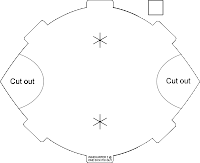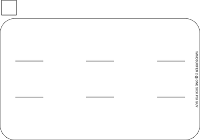This time round, TARA3 wins hands down in terms of content and can clearly call itself the "toughest race ever" based on first episode impressions. Heck! rumour has it that even the production staff fell ill during the filming of the race due to the stressful conditions.
The first episode of TAR12 was slow, boring, lenghty and didn't really work the competitors so far. The theme of the show felt like "grouping the teams" as each point in the race the teams were being segregated into groups that left for the next portion of the race at different time intervals. The sole challenge of TAR12 episode one is the choice in the detour - to climb down cargo net or crawl up the steps ... kinda lame IMO. It almost felt as if the producers ran out of ideas.
 |  |
 |  |
If only I can remember which teams go with which race (same prob last time with TAR12 and TARA2) ...
UPDATE 02102008 : Forgot about this ... whoever the subtitler is in ASTRO is doing a really bad job. Misunderstood words and sentences ("I'm so dumb" actually became something like "Aku sungguh gelap" or I'm so dark) and his/her crazy-ass spelling (why in heck would a simple word like Cyclo be subtitled as Xich Lo?). There is no need to translate and subtitle every single thing on screen, especially when the subs start to intrude into the actual screen action part. I cringe when I read the subs during the second viewing of episodes.
..... Show/hide full post


 P2P networks are another great source for obtaining tracks - be it through Kazaa/eMule/eDonkey/VeryCD or through torrent sites. Just be wary of fake files, RIAA trackers and long download times due to unavailable seeds.
P2P networks are another great source for obtaining tracks - be it through Kazaa/eMule/eDonkey/VeryCD or through torrent sites. Just be wary of fake files, RIAA trackers and long download times due to unavailable seeds.

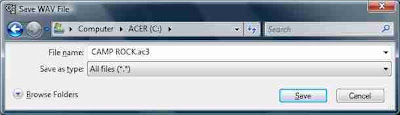





 This post is about my experiences with older hardware in Vista.
This post is about my experiences with older hardware in Vista.