Whats wrong with Google Followers?
Just a quickie ... something's wrong with the followers gadget in blogger. When its loaded, this blog doesn't load and instead aborts with an error "Operation aborted" or the error number 800a03e8. Removing the gadget seems to have fixed it for now.
Getting surround sound working in iTunes downloads
[a.k.a. removing DRM from iTunes videos]
This is a known problem that upcoming iTunes downloads now feature a normal stereo track and a 5.1 surround track but no player can actually access this track. Selecting the track in iTunes or Quicktime just results in empty silence whether you are going the analogue or digital route (but then why do AppleTV owners not face the same problem?). There are some writeups about using Quicktime Pro to reassign channels to get the file to work properly but it didn't work for me - the only way I managed to run with 5.1 surround is by removing the DRM from the file and playing in VLC.
For this you need the software (*cue ominous RIAA tracking music here*) Requiem.No links will be posted here ... uploads are regularly tracked and removed, so you have to be quick/smart/sneaky with ways on how to get this download (I won't answer requests to get a copy of this software either) (see bottom of post for link). Note that there are several Requiem 'uploads' on sharing sites but those are either not working or trojans in disguise. The one you need is the now current version 1.8.10 which supports iTunes 8.1.1.10 both in Mac and Windows.
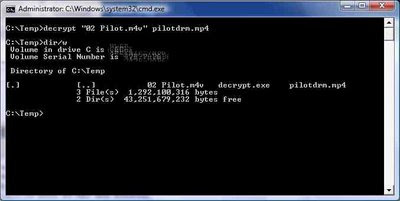 The GUI didn't work on my computer (too lazy to install a JAVA runtime environment) so I went the CLI path to strip the DRM from the file. Note that you need to have a working media file with license on your computer - you can't just copy the M4V/M4A file from a friend and strip the DRM on your computer. Requiem's decrypter makes use of your iTunes library license files to strip the DRM off your files making them playable in other software/players.
The GUI didn't work on my computer (too lazy to install a JAVA runtime environment) so I went the CLI path to strip the DRM from the file. Note that you need to have a working media file with license on your computer - you can't just copy the M4V/M4A file from a friend and strip the DRM on your computer. Requiem's decrypter makes use of your iTunes library license files to strip the DRM off your files making them playable in other software/players.
Once stripped, you can now play the file in an alternative 'better' player and access the 5.1 surround track properly (without having to reassign channels, edit, etc). It also works if you want to output the digital stream to an external decoder. The files STILL won't work in Quicktime or iTunes though as they don't have a decoder for the AC3 stream ... wierd huh?
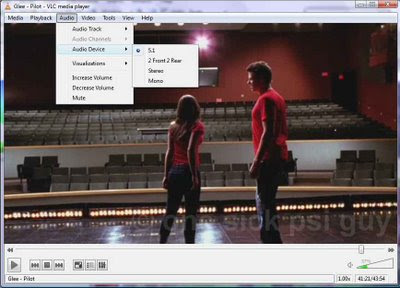
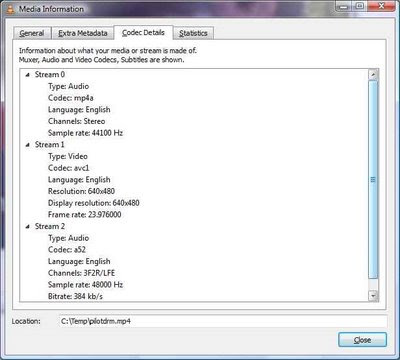 Note that Requiem does NOT strip user data from the file, so your iTunes account details are still left intact in the file - uploading/sharing the DRM-freed file would be a bad thing as they can be traced back to your account.
Note that Requiem does NOT strip user data from the file, so your iTunes account details are still left intact in the file - uploading/sharing the DRM-freed file would be a bad thing as they can be traced back to your account.
UPDATE 21st March 2012!!!
Wow ... amazing how many still get to this post even though its 3 years old. Anyways, Requiem is still alive with the last working version I used being 3.3.5 for iTunes versions 10.5.3.3 and below. If you have updated to iTunes 10.6.X.X.X then this version will not work and you may need to install an older version of iTunes (search oldapps). Since my last update, the interface has changed quite a bit (referring to the Windows version) and Requiem now automatically strips DRM from ALL files in your iTunes storage folders (i.e. Movies, Music and most Books) whilst original files are deleted and placed into the recycle bin. If you prefer more control, just hold down the SHIFT key on your keyboard when starting up Requiem - this disables auto-loading and removal of DRM. Then just drag-and-drop selected file(s) onto the program and it will decrypt and delete the files.
How do you obtain Requiem? You could always search Google for shares/links to the package or learn to use TOR @ https://www.torproject.org/ and direct yourself to "tag3ulp55xczs3pn.onion" for the latest versions of Requiem.
UPDATE 13th June 2009!!!
Seeing as a lot of traffic is diverted here from Google, here's a validated link for Requiem 1.8.10 found on Rapidshare. I didn't upload this and I don't know how long it will be around.
If you use other methods of downloading, Requiem should weigh in at around 638kB in size only. Anything larger could be fake or infected.
UPDATE 12th June 2009!!!
Here's how I downgraded iTunes (i.e. installed older version) in Windows to ensure Requiem works. Just go to your control panel and uninstall the iTunes application (you can leave the updated Quicktime) and grab the older version of 8.1.10 from http://www.oldapps.com/itunes.php.
Go to your iTunes download folder and rename it something else temporarily (I just renamed it to iTunes-old). Install the older version and start up the program which should create another iTunes downloads folder in the same location as the first. Close iTunes and proceed rename the iTunes-old folder back into the new iTunes folder (thus deleting the new one created by iTunes).
Go into the "Previous iTunes Libraries" folder and choose the latest library backup file. You can't use the one from iTunes 8.2.0.23 'cause it won't open/load and must replace the one in the root directory of the new iTunes folder - just rename it to "iTunes Library.itl".
Restart iTunes and your library should be restored up to the latest backup date. If any downloads are missing, just drag and drop the files onto iTunes and it will automatically restore them to their respective folders. Any new downloads will not play and will ask for your authorization - do this and the previous 8.2.0.23 licenses are replaced with 8.1.1.10 and once that is done, Requiem 1.8.10 will work once again (this time its confirmed 100%!)
UPDATE 10th June 2009!!!
Scratch the update above ... any NEW iTunes downloads with 8.2.0.23 are no longer decryptable with this Requiem version. Existing downloads (ones obtained with earlier versions of iTunes) remain decryptable as long as your license was obtained with the older version of iTunes. If you formated your PC/Mac, then reauthorized your iTunes account, Requiem may not work any longer ... haven't really tried it out but it seems that way. Either reinstall 8.1x and obtain new licenses for new downloads or wait patiently for the next release of Requiem.
UPDATE 7th June 2009!!!
Just tested and Requiem 1.8.10 seems to still work with the latest iTunes 8.2.0.23 and new DRM-ed downloads ... who knows, maybe later releases might break the program but for now everything is still rosy. User details are still kept in the file ("purchased by" and "account name") though, so no sharing on P2P sites if you want to avoid Apple blocking freezing your account!..... Show/hide past updates
This is a known problem that upcoming iTunes downloads now feature a normal stereo track and a 5.1 surround track but no player can actually access this track. Selecting the track in iTunes or Quicktime just results in empty silence whether you are going the analogue or digital route (but then why do AppleTV owners not face the same problem?). There are some writeups about using Quicktime Pro to reassign channels to get the file to work properly but it didn't work for me - the only way I managed to run with 5.1 surround is by removing the DRM from the file and playing in VLC.
For this you need the software (*cue ominous RIAA tracking music here*) Requiem.
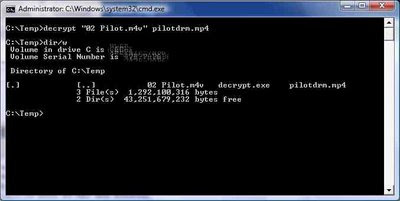 The GUI didn't work on my computer (too lazy to install a JAVA runtime environment) so I went the CLI path to strip the DRM from the file. Note that you need to have a working media file with license on your computer - you can't just copy the M4V/M4A file from a friend and strip the DRM on your computer. Requiem's decrypter makes use of your iTunes library license files to strip the DRM off your files making them playable in other software/players.
The GUI didn't work on my computer (too lazy to install a JAVA runtime environment) so I went the CLI path to strip the DRM from the file. Note that you need to have a working media file with license on your computer - you can't just copy the M4V/M4A file from a friend and strip the DRM on your computer. Requiem's decrypter makes use of your iTunes library license files to strip the DRM off your files making them playable in other software/players.Once stripped, you can now play the file in an alternative 'better' player and access the 5.1 surround track properly (without having to reassign channels, edit, etc). It also works if you want to output the digital stream to an external decoder. The files STILL won't work in Quicktime or iTunes though as they don't have a decoder for the AC3 stream ... wierd huh?
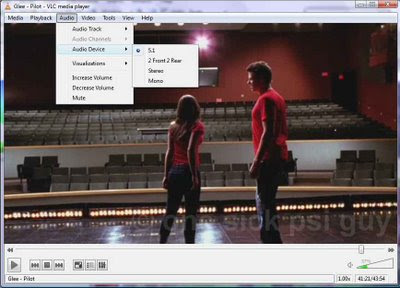
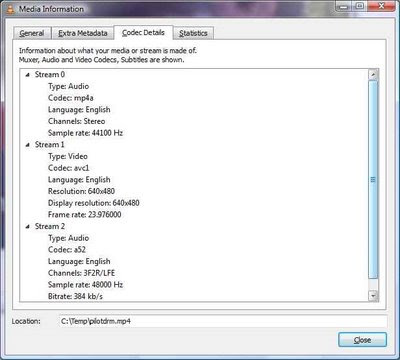 Note that Requiem does NOT strip user data from the file, so your iTunes account details are still left intact in the file - uploading/sharing the DRM-freed file would be a bad thing as they can be traced back to your account.
Note that Requiem does NOT strip user data from the file, so your iTunes account details are still left intact in the file - uploading/sharing the DRM-freed file would be a bad thing as they can be traced back to your account.______________________________
UPDATE 21st March 2012!!!
Wow ... amazing how many still get to this post even though its 3 years old. Anyways, Requiem is still alive with the last working version I used being 3.3.5 for iTunes versions 10.5.3.3 and below. If you have updated to iTunes 10.6.X.X.X then this version will not work and you may need to install an older version of iTunes (search oldapps). Since my last update, the interface has changed quite a bit (referring to the Windows version) and Requiem now automatically strips DRM from ALL files in your iTunes storage folders (i.e. Movies, Music and most Books) whilst original files are deleted and placed into the recycle bin. If you prefer more control, just hold down the SHIFT key on your keyboard when starting up Requiem - this disables auto-loading and removal of DRM. Then just drag-and-drop selected file(s) onto the program and it will decrypt and delete the files.
How do you obtain Requiem? You could always search Google for shares/links to the package or learn to use TOR @ https://www.torproject.org/ and direct yourself to "tag3ulp55xczs3pn.onion" for the latest versions of Requiem.
Seeing as a lot of traffic is diverted here from Google, here's a validated link for Requiem 1.8.10 found on Rapidshare. I didn't upload this and I don't know how long it will be around.
http://rapidshare.com/files/230438021/requiem-1.8.10.zip
If you use other methods of downloading, Requiem should weigh in at around 638kB in size only. Anything larger could be fake or infected.
UPDATE 12th June 2009!!!
Here's how I downgraded iTunes (i.e. installed older version) in Windows to ensure Requiem works. Just go to your control panel and uninstall the iTunes application (you can leave the updated Quicktime) and grab the older version of 8.1.10 from http://www.oldapps.com/itunes.php.
Go to your iTunes download folder and rename it something else temporarily (I just renamed it to iTunes-old). Install the older version and start up the program which should create another iTunes downloads folder in the same location as the first. Close iTunes and proceed rename the iTunes-old folder back into the new iTunes folder (thus deleting the new one created by iTunes).
Go into the "Previous iTunes Libraries" folder and choose the latest library backup file. You can't use the one from iTunes 8.2.0.23 'cause it won't open/load and must replace the one in the root directory of the new iTunes folder - just rename it to "iTunes Library.itl".
Restart iTunes and your library should be restored up to the latest backup date. If any downloads are missing, just drag and drop the files onto iTunes and it will automatically restore them to their respective folders. Any new downloads will not play and will ask for your authorization - do this and the previous 8.2.0.23 licenses are replaced with 8.1.1.10 and once that is done, Requiem 1.8.10 will work once again (this time its confirmed 100%!)
UPDATE 10th June 2009!!!
Scratch the update above ... any NEW iTunes downloads with 8.2.0.23 are no longer decryptable with this Requiem version. Existing downloads (ones obtained with earlier versions of iTunes) remain decryptable as long as your license was obtained with the older version of iTunes. If you formated your PC/Mac, then reauthorized your iTunes account, Requiem may not work any longer ... haven't really tried it out but it seems that way. Either reinstall 8.1x and obtain new licenses for new downloads or wait patiently for the next release of Requiem.
UPDATE 7th June 2009!!!
Just tested and Requiem 1.8.10 seems to still work with the latest iTunes 8.2.0.23 and new DRM-ed downloads ... who knows, maybe later releases might break the program but for now everything is still rosy. User details are still kept in the file ("purchased by" and "account name") though, so no sharing on P2P sites if you want to avoid Apple blocking freezing your account!
My Worst Day Ever (so far ... )
And I feel like
I'm living the worst day
Over and over again
And I feel like the summer is leaving again
I feel like
I'm living the worst day
I feel like you're gone
And every day is the worst day ever
Yesterday was the worst day ever
And tomorrow won't be better
It's history repeating (on and on)
Summer plans are gone forever
I traded them in for dishpan water
And every day is never ending
I need to work I'm always spending
[Simple Plan - No Pads, No Helmets ... JustBalls]
Most of you already know, I was robbed in broad daylight on the busy highway. Part of it is my fault for being too trusting, the rest of it is purely me being too stupid and naive. Total loss estimated RM3500++ (RM2300 cash, one digital camera, 2 SD memory cards, one handphone and one 500GB Buffalo external harddisk), one slightly swollen nose and bruises.
No pics (no camera mah) ... no need. Putting it in the past and making it a lesson well learnt. Sorry I swore online (facebook ...) as I REALLY had to vent.
No pics (no camera mah) ... no need. Putting it in the past and making it a lesson well learnt. Sorry I swore online (facebook ...) as I REALLY had to vent.
Virtual XP download for Windows 7 runs in Vista!!!
Haven't seen this posted anywhere else, so here goes ... I might be the very first to get this!! Woo hoo!
DISCLAIMER: This blog post has NOT been cleared for copyright issues and all trademarks, names and tradenames are copyrights of their respective owners. All content herein is for reference purposes only and shows a proof of concept that a product designed for Windows 7 runs on Vista. Any use or implementation of the methods shown here will be at your own risk. Legality issues aside, this post was not meant to defeat the official purpose of the installer.
 Windows 7 RC comes with an optional download for Virtual PC beta and a full licensed Virtual Windows XP with SP3. What this does is to allow users of Windows 7 to have better backward compatibility to older software that can only run on XP. There are many descriptions about this feature online already so I won't mention this here. What they don't tell you is that the download for Virtual XP runs in Vista too but it needs some effort on your part.
Windows 7 RC comes with an optional download for Virtual PC beta and a full licensed Virtual Windows XP with SP3. What this does is to allow users of Windows 7 to have better backward compatibility to older software that can only run on XP. There are many descriptions about this feature online already so I won't mention this here. What they don't tell you is that the download for Virtual XP runs in Vista too but it needs some effort on your part.
First step:
Make sure your PC can run Virtual PC properly - for this I'm currently following the guidelines for VirtualXP as listed : 15GB storage space, a minimum of 2GB RAM and any CPU that supports virtualization technology (my Core2Quad has Intel VT so I'm covered).
Second step:
Download Virtual PC 2007 for Vista and install. This is a free download and is available here. Make sure to get SP1 of the VPC and follow whatever architecture Vista you are currently running (x86 or x64)
Third step:
Download the official Windows Xp Mode Beta package from the link above or here. Once again, choose which architecture you want to download, either the 32-bit x86 one or 64-bit x64 one ... both work.
Fourth step:
Extract the content of the installer. Vista has built in command line tools to extract MSI packages. Open a command window and use the following command
You will get one directory (and some other files) called "Program Files" - you are only interested in the "Virtual Windows XP.vhd" file located within this folder.
Fifth step:
Start Virtual PC 2007 in Vista and create a new virtual machine with the wizard. When prompted, navigate to the location of the vhd file we extract in the step above then complete the steps to create a new virtual machine. Make sure you allocate at least 256MB RAM to the machine and hardware virtualization is enabled (it might work without it, but much slower in my opinion)
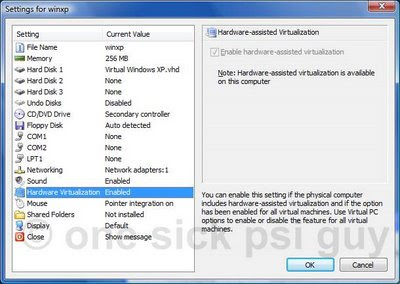
Sixth and final step:
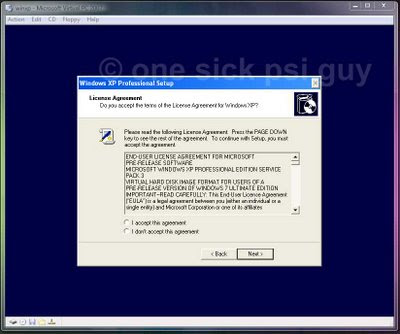 Start this new virtual machine and follow the prompts to setup your complete Windows XP SP3 in Vista! Note that on my PC, I had to disable the prompt to update my PC during setup but once that was over, the updates worked as normal.
Start this new virtual machine and follow the prompts to setup your complete Windows XP SP3 in Vista! Note that on my PC, I had to disable the prompt to update my PC during setup but once that was over, the updates worked as normal.
Other screenshots with proof of concept as follows
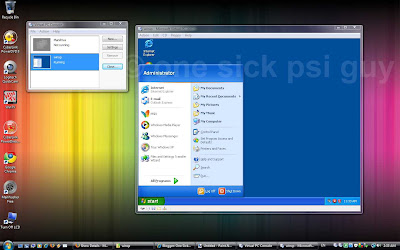 Network is mapped automatically and uses NAT to use existing Internet/network connections. Sound also works right out of the box with basic SB16 emulation! Heck, it even played MP3s and WMAs without any problem.
Network is mapped automatically and uses NAT to use existing Internet/network connections. Sound also works right out of the box with basic SB16 emulation! Heck, it even played MP3s and WMAs without any problem.
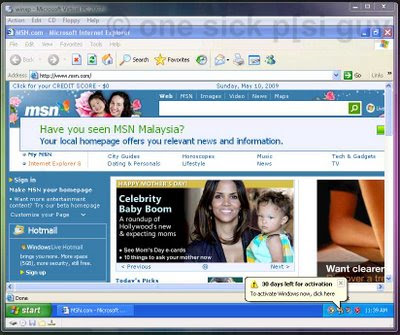 One amazing thing is there is no need to install Virtual Machine Additions - mouse movement is capture and released automatically! (If you do your own step-by-step install of WinXP, you need to 'release' the mouse from VPC with the right ALT button)
One amazing thing is there is no need to install Virtual Machine Additions - mouse movement is capture and released automatically! (If you do your own step-by-step install of WinXP, you need to 'release' the mouse from VPC with the right ALT button)
Differences? No USB support since VPC2007 does not provide that feature anywhere. Other than that, you also don't get the integration between XP and Vista (in Windows 7, any new programs install onto Virtual XP also appear on the Windows 7 Start Menu and can be called from there seamlessly without having to startup VPC first).
Advantages? Waaaaaaaay quicker than doing the normal install routine to create a virtual machine for XP in Vista. Whole process only took 3 minutes (excluding download time) for a complete running XP ... and can be validated (PS: Your serial key is in the extracted folder in step 4). The Virtual XP can be setup to run full screen at full resolution of the host PC so you can switch between them both.
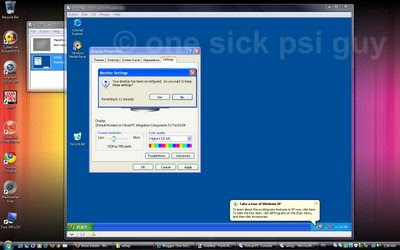
Who knows? I may even be able to get Max Payne to run in Virtual XP again!!
..... Show/hide full post
DISCLAIMER: This blog post has NOT been cleared for copyright issues and all trademarks, names and tradenames are copyrights of their respective owners. All content herein is for reference purposes only and shows a proof of concept that a product designed for Windows 7 runs on Vista. Any use or implementation of the methods shown here will be at your own risk. Legality issues aside, this post was not meant to defeat the official purpose of the installer.
 Windows 7 RC comes with an optional download for Virtual PC beta and a full licensed Virtual Windows XP with SP3. What this does is to allow users of Windows 7 to have better backward compatibility to older software that can only run on XP. There are many descriptions about this feature online already so I won't mention this here. What they don't tell you is that the download for Virtual XP runs in Vista too but it needs some effort on your part.
Windows 7 RC comes with an optional download for Virtual PC beta and a full licensed Virtual Windows XP with SP3. What this does is to allow users of Windows 7 to have better backward compatibility to older software that can only run on XP. There are many descriptions about this feature online already so I won't mention this here. What they don't tell you is that the download for Virtual XP runs in Vista too but it needs some effort on your part.First step:
Make sure your PC can run Virtual PC properly - for this I'm currently following the guidelines for VirtualXP as listed : 15GB storage space, a minimum of 2GB RAM and any CPU that supports virtualization technology (my Core2Quad has Intel VT so I'm covered).
Second step:
Download Virtual PC 2007 for Vista and install. This is a free download and is available here. Make sure to get SP1 of the VPC and follow whatever architecture Vista you are currently running (x86 or x64)
Third step:
Download the official Windows Xp Mode Beta package from the link above or here. Once again, choose which architecture you want to download, either the 32-bit x86 one or 64-bit x64 one ... both work.
Fourth step:
Extract the content of the installer. Vista has built in command line tools to extract MSI packages. Open a command window and use the following command
msiexec /a MSIfile /qb TARGETDIR=targetdirIn my case, I navigated to the directory I downloaded the package to and entered the command "msiexec /a VirtualWindowsXP.msi /qb TARGETDIR=c:\downloads\virxp".
You will get one directory (and some other files) called "Program Files" - you are only interested in the "Virtual Windows XP.vhd" file located within this folder.
Fifth step:
Start Virtual PC 2007 in Vista and create a new virtual machine with the wizard. When prompted, navigate to the location of the vhd file we extract in the step above then complete the steps to create a new virtual machine. Make sure you allocate at least 256MB RAM to the machine and hardware virtualization is enabled (it might work without it, but much slower in my opinion)
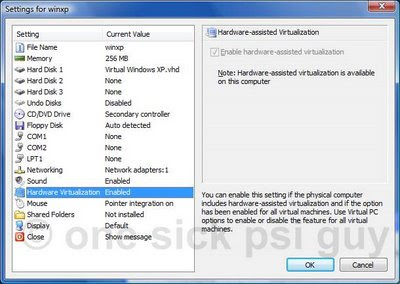
Sixth and final step:
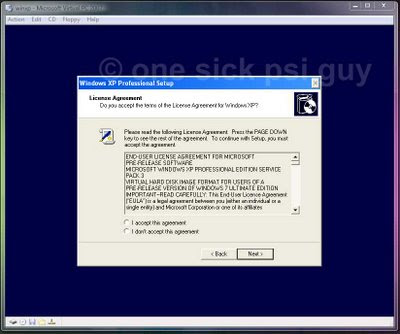 Start this new virtual machine and follow the prompts to setup your complete Windows XP SP3 in Vista! Note that on my PC, I had to disable the prompt to update my PC during setup but once that was over, the updates worked as normal.
Start this new virtual machine and follow the prompts to setup your complete Windows XP SP3 in Vista! Note that on my PC, I had to disable the prompt to update my PC during setup but once that was over, the updates worked as normal.Other screenshots with proof of concept as follows
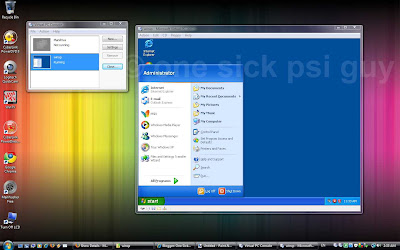 Network is mapped automatically and uses NAT to use existing Internet/network connections. Sound also works right out of the box with basic SB16 emulation! Heck, it even played MP3s and WMAs without any problem.
Network is mapped automatically and uses NAT to use existing Internet/network connections. Sound also works right out of the box with basic SB16 emulation! Heck, it even played MP3s and WMAs without any problem.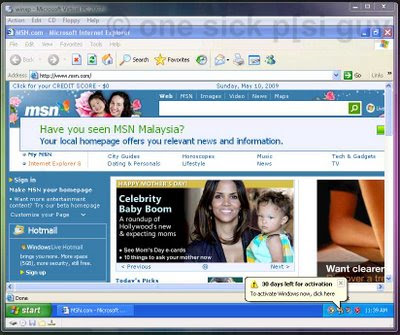 One amazing thing is there is no need to install Virtual Machine Additions - mouse movement is capture and released automatically! (If you do your own step-by-step install of WinXP, you need to 'release' the mouse from VPC with the right ALT button)
One amazing thing is there is no need to install Virtual Machine Additions - mouse movement is capture and released automatically! (If you do your own step-by-step install of WinXP, you need to 'release' the mouse from VPC with the right ALT button)Differences? No USB support since VPC2007 does not provide that feature anywhere. Other than that, you also don't get the integration between XP and Vista (in Windows 7, any new programs install onto Virtual XP also appear on the Windows 7 Start Menu and can be called from there seamlessly without having to startup VPC first).
Advantages? Waaaaaaaay quicker than doing the normal install routine to create a virtual machine for XP in Vista. Whole process only took 3 minutes (excluding download time) for a complete running XP ... and can be validated (PS: Your serial key is in the extracted folder in step 4). The Virtual XP can be setup to run full screen at full resolution of the host PC so you can switch between them both.
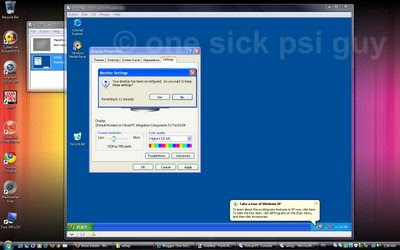
Who knows? I may even be able to get Max Payne to run in Virtual XP again!!
..... Show/hide full post
Embarassing ...
One word is enough to describe the following scene about the DUN Perak recently.
What do you call these 'adults' that act worse than kindergarten children? The Perak government, unfortunately .... all spoiled effing b@$tards in my opinion based on their actions.
P/S : Kinda reminds me of the pasar malam and the 4D shop rolled into one.
What do you call these 'adults' that act worse than kindergarten children? The Perak government, unfortunately .... all spoiled effing b@$tards in my opinion based on their actions.
P/S : Kinda reminds me of the pasar malam and the 4D shop rolled into one.
Four word per sentence
 Had a long weekend.
Had a long weekend.It was labour day.
It was grandmother's birthday.
She's 80 years young.
Drove down to Ipoh.
Cuzzin and grandaunt tumpang-ed.
Traffic jam was hell.
Reached there around 3:00.
Lepak-ked around until 6:00.
Cake(s) came at 6:30.
 Arranging took 10 minutes.
Arranging took 10 minutes.This was the result.
(Click pix to enlarge. Opens in new window)
 Too lazy to count.
Too lazy to count.PW (Sasha) says 63 cakes.
Dunno why one candle.
Me assumes she's correct.
Then waited for caterer.
Cuzzins started taking pics.


 See last picture here.
See last picture here. Food came at 7:15.
 Badly coordinated birthday song.
Badly coordinated birthday song.Purposely sung off-key.
Perfect example of MPSSK.
Only me caught video.
This is what happened.
The obligatory grandchildren photo.
What is LPP sniffing?
 Then things get wierd.
Then things get wierd.PQ with rock looks.
What did PZ see?
Who is strangling PW?

 Remaining cake abstract art.
Remaining cake abstract art. Still says Happy Grandma!!
Still says Happy Grandma!! Actually "B H'py Granma".
You get the picture....
Some went karaoke session.
I took a nap.
Read alternate posts here.
Also here and here.
Thats enough for now.
..... Show/hide full post
Subscribe to:
Comments (Atom)
